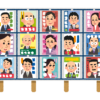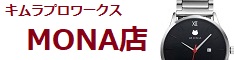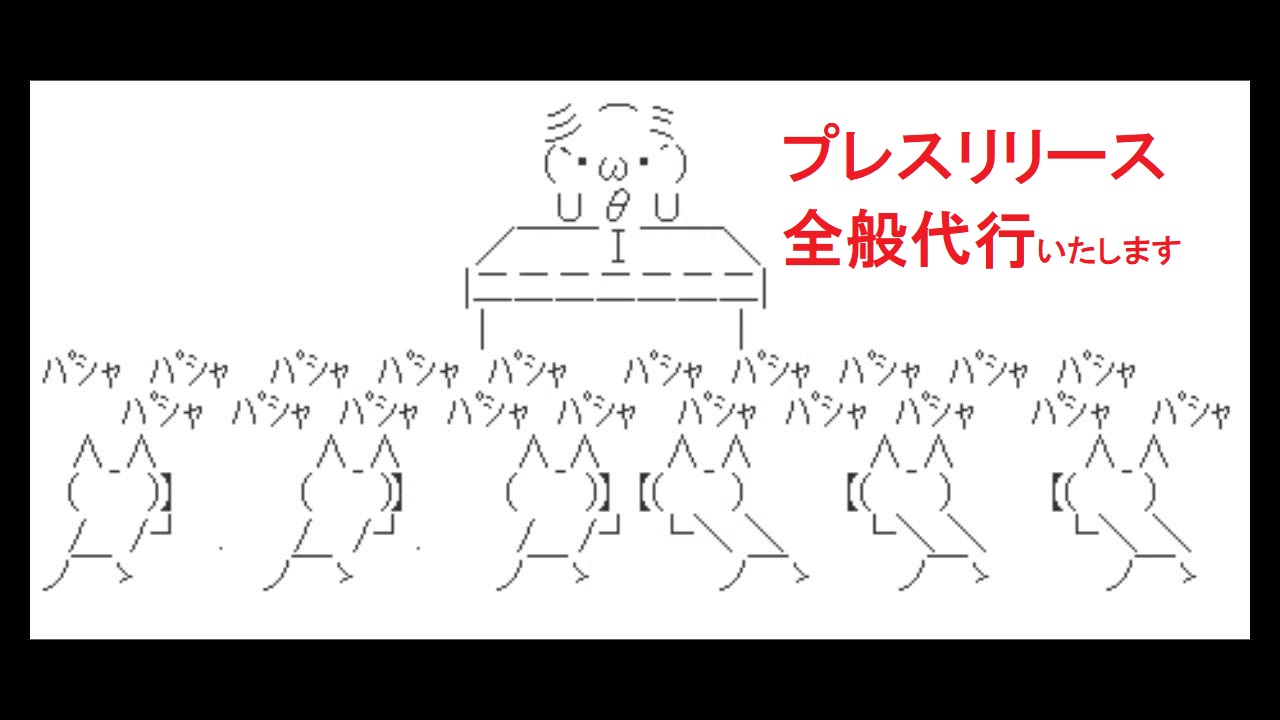What is Mpurse?
Mparse is a wallet for MONA and XMP, and an extension to Chrome or FireFox.
Both private keys (Passphrase) and signatures are completely user managed.
Note: Developer Tadajam’s development blog
AskMona
Because it contained MONA wallets that could be thrown at each other on the bulletin board, there was a possibility that it was essentially a custody service provider. (= The customer’s assets were kept.)
AskMona 3.0
AskMona 3.0 only works with Mpurse, and MONA ’ s wallet, which is tossed within the message board, is user-controlled. (= Customer assets not held) In other words, it does not apply to custody service providers.
In addition, Mpurse is used for the login information, thereby successfully simplifying the procedure.
- In addition to sending money from the address input of the conventional wallet, you can also send money according to the user who uses the service.
- Seamless remittance is possible.
- Not only AskMona 3.0, but other related services are expected to appear.
Mpurse can be synchronized (Import) from other terminals using the following procedure.
*Please prepare a passphrase in advance.
*Please finish installing from Chrome or FireFox extension beforehand.
- Click on the Mparse icon in the upper right corner of the browser and the following consent screen will appear, so click “Accept”.

- When the password entry screen appears, set it and click “Create”.

- When the new wallet is complete and the passphrase appears, click “import” in the red box.
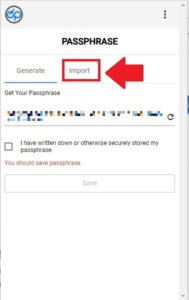
- Enter your old Mpurse passphrase, check the box and click “Save”.
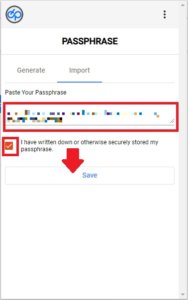
- The import is complete.