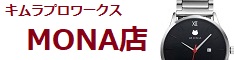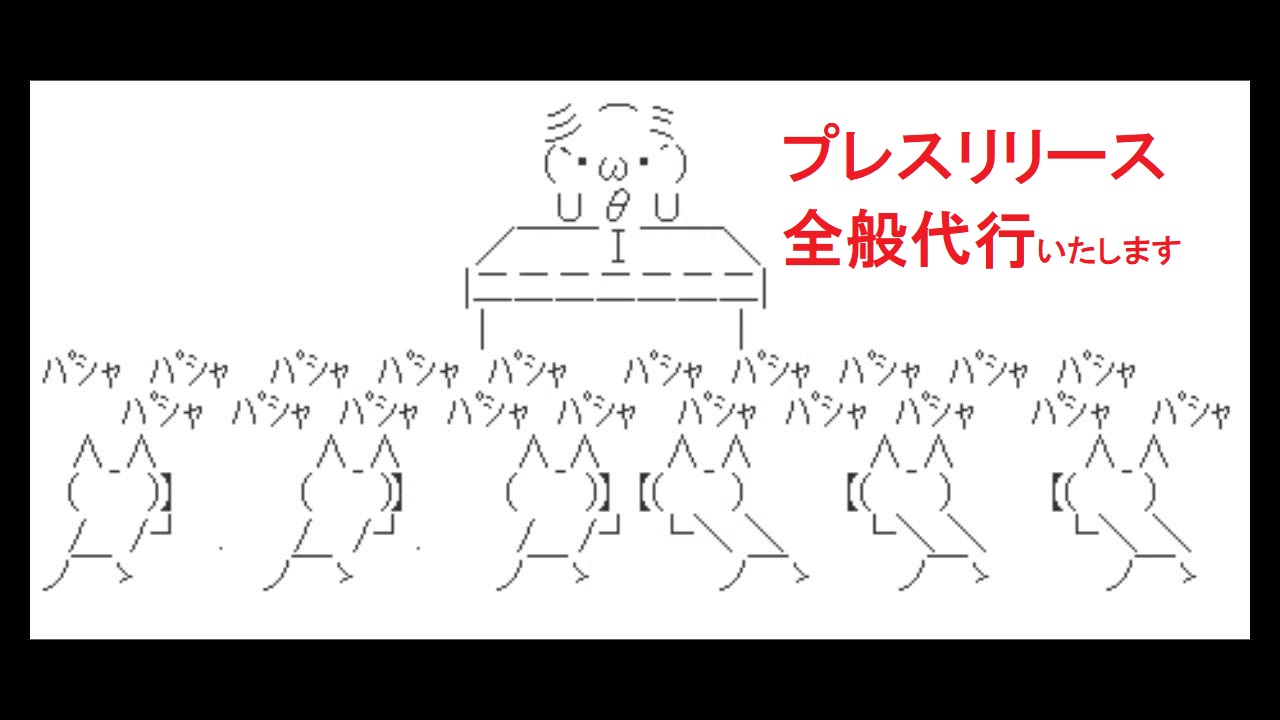How to MonapaChan
What is MonapaChan?
Mona party (common name: Monapa) Twitter bot to assist in distributing tokens.

https://twitter.com/monapachan
In the event of an accident,
The author of this article, the author of Monapa, will not take any responsibility.
Possible things with Monapa-Chan
① Get a token.
② deposit a token.
③ I give the token to the person who specified it.
④ Distribute tokens to applicants (first-come-first-served basis).
⑤ Play tokens Gacha.
People who are familiar with it, only the developer-written manual is sufficient.(JP)
https://note.mu/anipopina/n/n9ddff3c30595
Advance preparation
Assumption: Explanation using multi-wallet “Monya”.
- Monya installation, setup. (iOS version has some functions restricted)
- Registration and setting of Monacard.
- Monya(After installation, you can switch to English.)
https://monya-wallet.github.io/ - Monacard(JP)
https://card.mona.jp/login - Monacard setting details(JP)
http://monacuration.com/post-626/
Log in to Monapa-chan portal
1.When you are ready, move to Monapa-chan portal.
Monapa-chan portal
https://monapachan.komikikaku.com/
2.Twitter authentication on the top screen.
3.After login, the screen as shown below is displayed.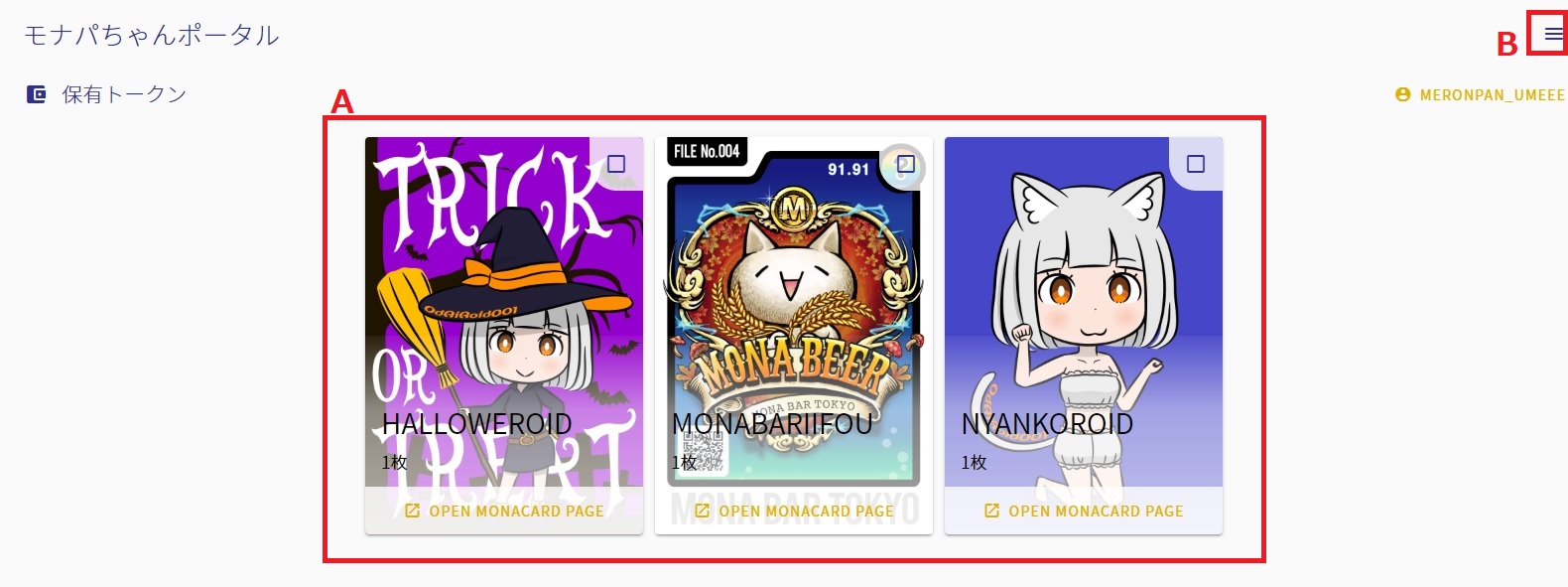
A … Holding token (no display when not holding)
B … Menu switch
* You can select [token under distribution] [Mona Card Gacha] [possession token] by menu switching.
① Get a token.
1.Find tweets of cards I want from Monapa-chan ‘s Tweet.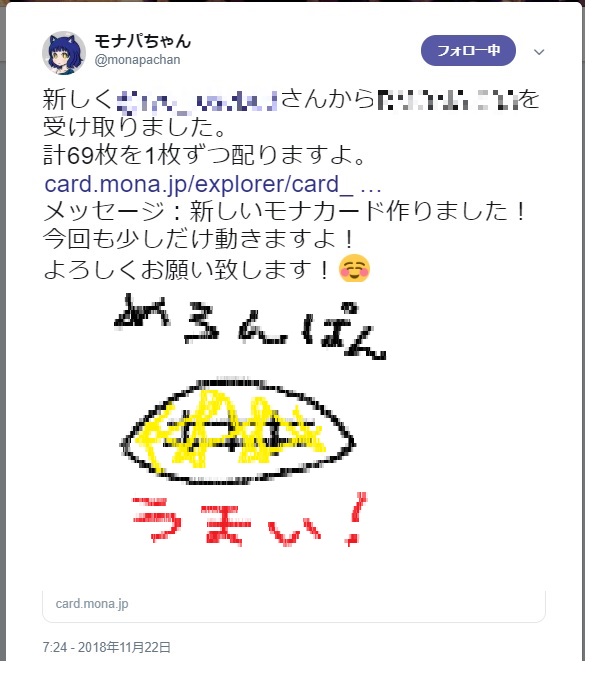
2.Add a link address (MONA address of Monya) with Monacard and give a reply to that tweet. (You can also comment by putting a half-width or double-byte space after the address)
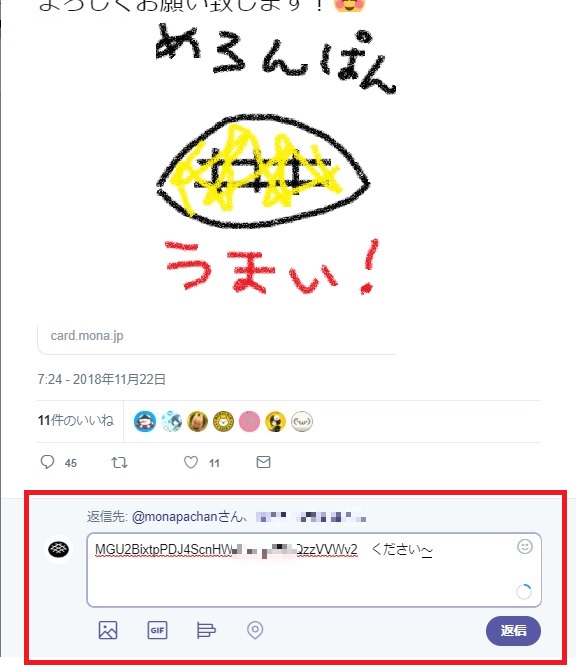
If distribution has been completed, the distribution end tweets under the tweet of 1.
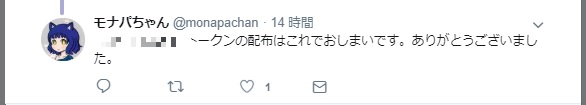
3.After a few minutes, I will reach the Monapa-chan portal.
(Send notice will not come)
* In some cases, it may reach directly to the card list of “Monya”.
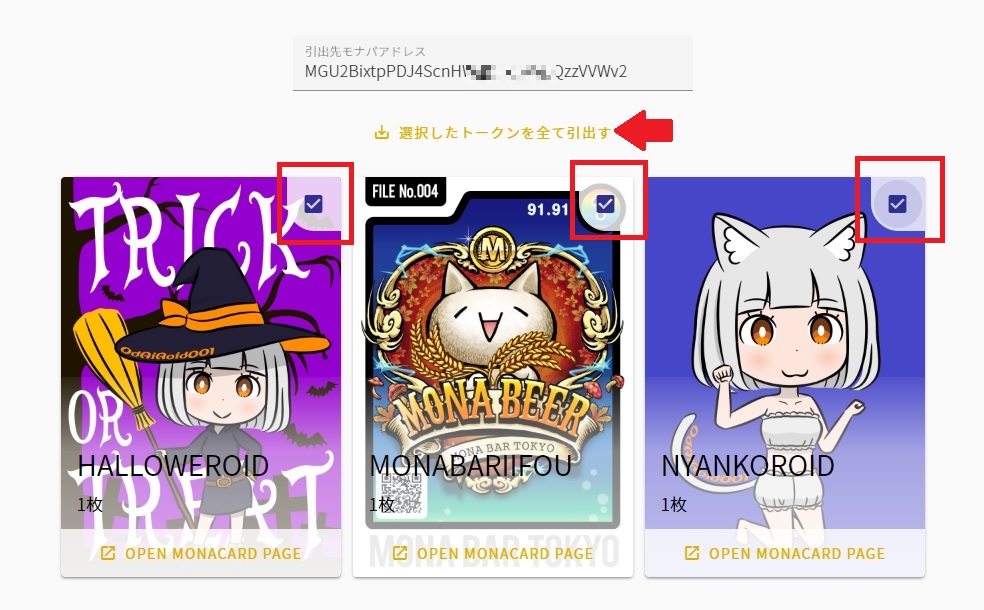
4.In order to extract the received token, put ☑ in the upper right of each token, enter the destination monaper address, and press 【Draw out all selected tokens】.
* In some cases, in some cases, it may arrive directly to the card list of “Monya”.
5.The following drawer tweet is displayed. Please tweet.
After several minutes, it reaches the specified address. (It may take time because it is transmitted for each type)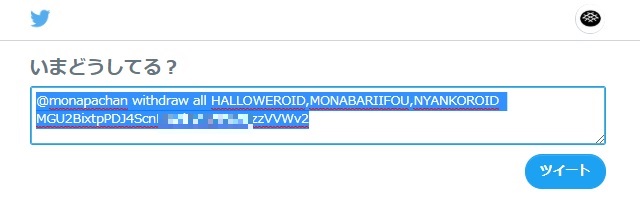
5.Complete.
② Deposit a token.
- Monopa-chan address specified.
- Write Twitter ID in memo.
Send it with “Monya” using these two.
1.Select “Play with card” from the menu “Monya”, select the token to deposit, and click “Send”.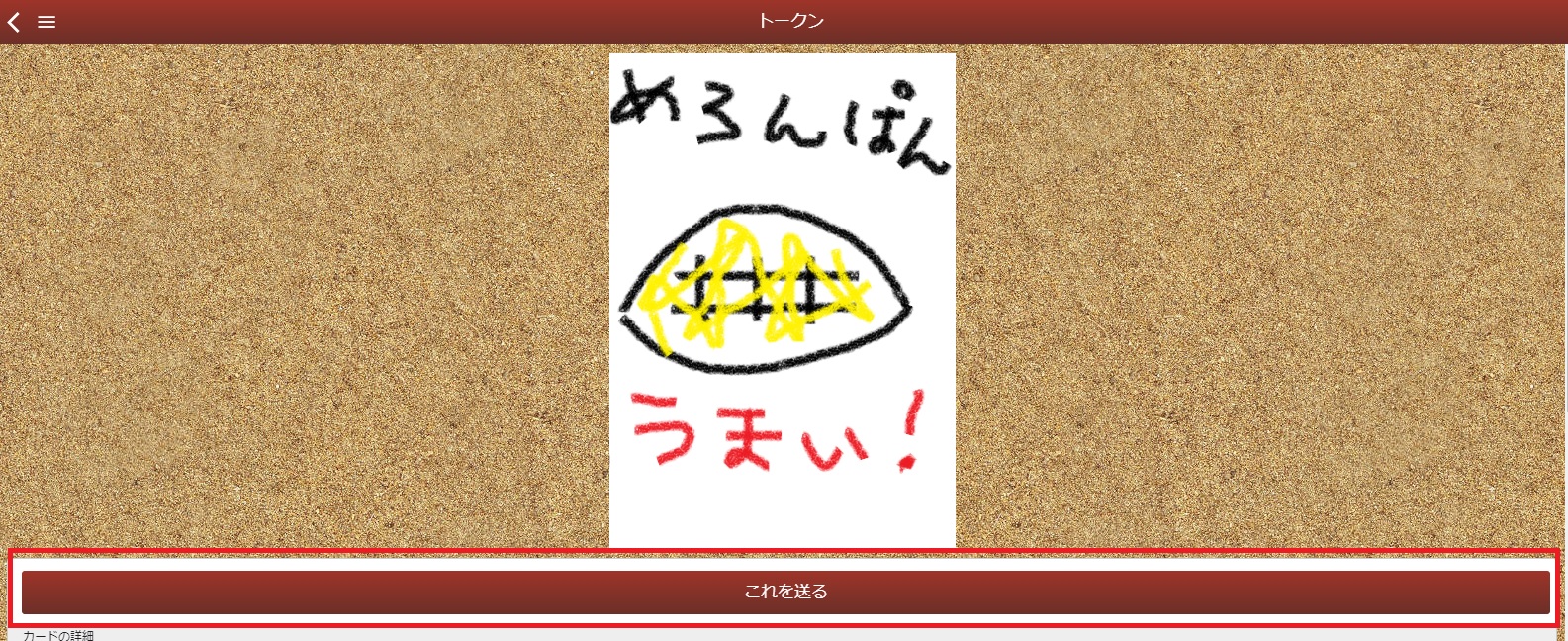
2.Enter the necessary information as below.
A … Monapa-chan address specified (fixed)
MLJ11FmnsikavGbcHm9HpfgcPhA81NdBzM
B … Monya’s password
C … Authenticated Twitter ID
*Input from “@”
D … Do not check.
3.This screen is displayed and transmission completed.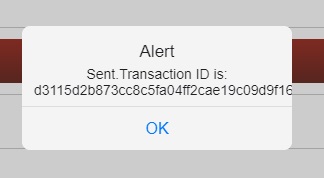
4.After a few minutes, such a tweet is done from Monapa-chan.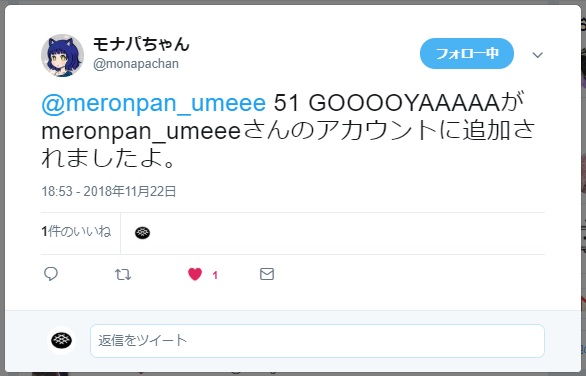
- Complete.
③ Increase the token to a specific person.
* Keeping tokens in advance in Monapa-chan.
Example: Raise a token to @destUser
1.Tweet as follows. (Note the space)
@monapachan tip @destUser 10 TOKENNAME *********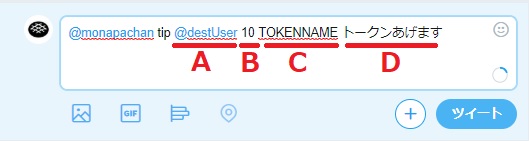
A … User name you want to give
B … Amount to send
C … Token name
D … comment (optional)
2.Complete.
④Distribute tokens to applicants (first-come-first-served basis).
*Keeping tokens in advance in Monapa-chan.
*Monapa-chan will draw a distribution amount for one person.
*Maximum number of people to distribute is 300 people.
1.Tweet as follows. (Note the space)
@ monapachan dist 31 TOKENNAME ***********
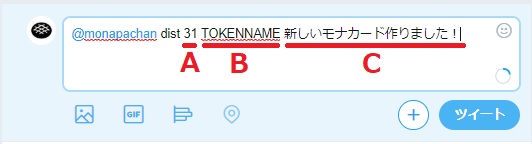
A … Total amount
B … Token name
C … comment (optional)
To specify the number of people to distribute per person, add u + number. (5 in the following cases)
@monapachan dist 31 TOKENNAME u5 ***********
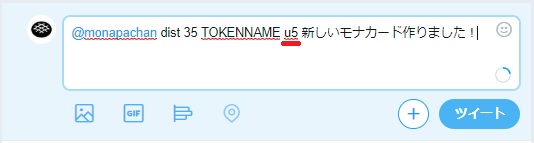
2.Complete.
⑤ Play tokens Gacha.
Use tipbot (@tipmona or @monatipbot).
By paying MONA you get a normal or premium token that Monapa-chan has.
- Normal: 0.01mona / piece + a few remittance charge
- Premium: 0.1mona / piece + a few remittance charge
※ This guide explains the operation of Monapa-chan portal, by direct receipt to Monya’s address
* Note the balance of tipbot to pay.
1.Select 【Mona Card Gacha】 from the menu change of Monapa chan portal.
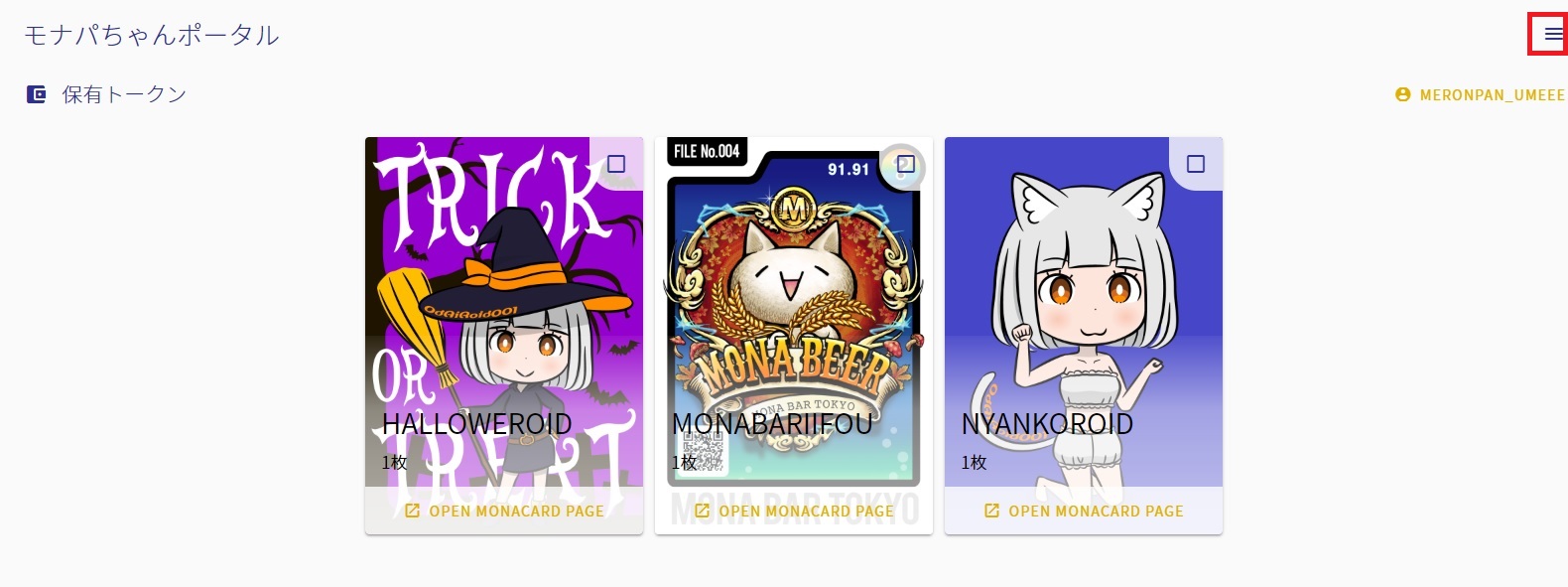
2.The following screen is displayed.
3.Choose the type of gacha, the type of tipbot for payment, and how to receive it.
(In this case, normal, pay with @monatipbot, designate receipt with Monya’s address)
In case of receipt by address, the address will be displayed automatically.
4.Press [OPEN TWEET WINDOW] to automatically switch to tweet screen. Tweet as it is.
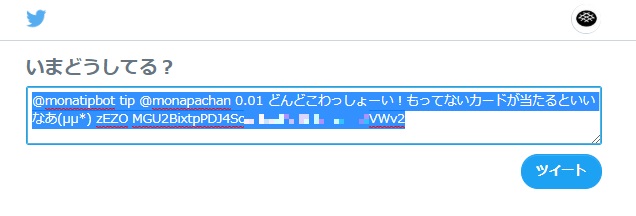
5.After a few minutes, the results of Gacha are tweeted from Monapa-chan.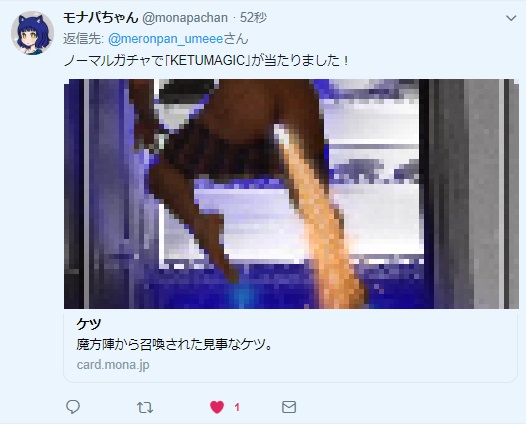
6.The token that won the prize is added to Monya’s【Play with card】.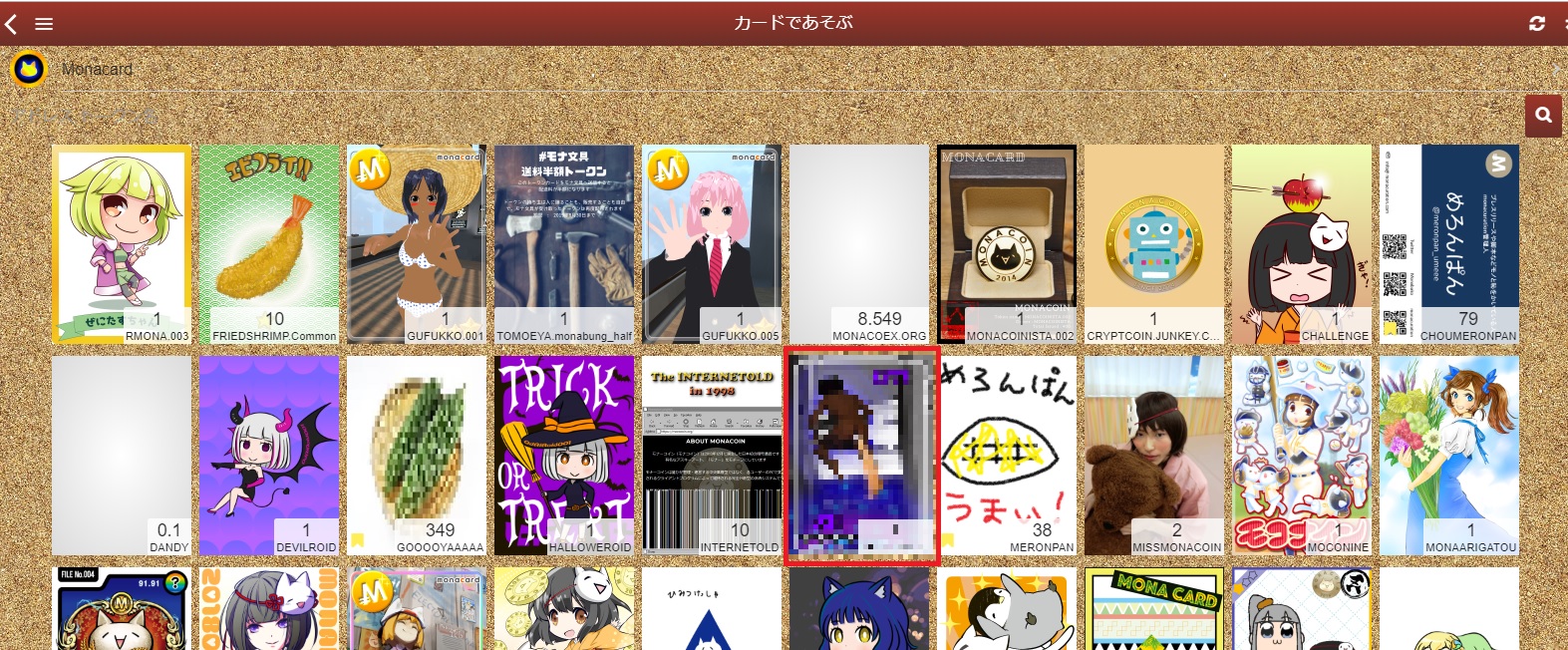
7.Complete.
In addition, the normal premium can gacha up to ten consecutive times.
Since consecutive gacha correspond only to Twitter receipt, do not write receipt address.
(The form of the portal does not correspond to continuous gacha)
Example: 5 stations with premium = 0.1 mona × 5 stations = 0.5 mona
@monatipbot tip @monapachan 0.5 Comment (optional)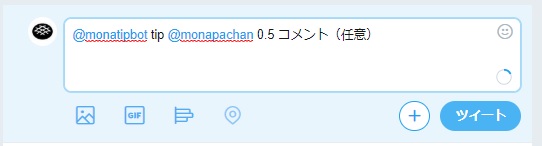
After Gacha, draw out from Monapa-chan portal.