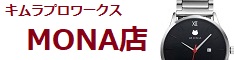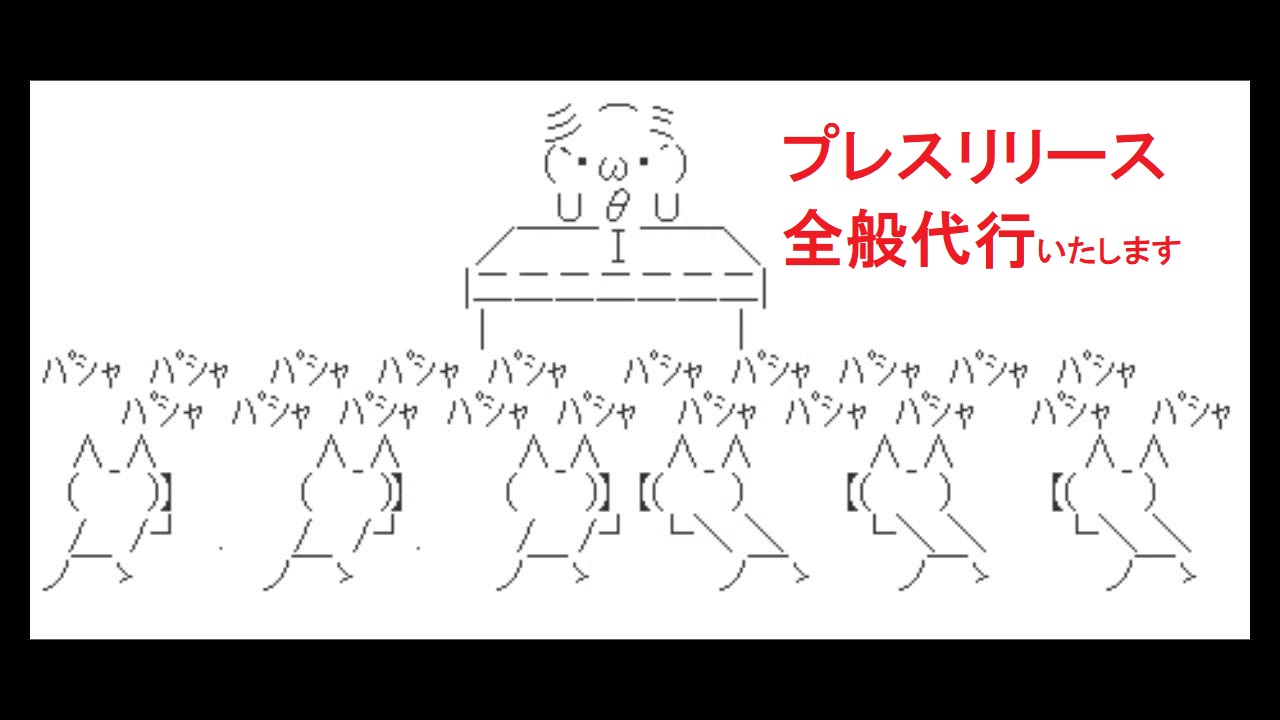[simplified version] How to obtain XMP to issue Mona Cards.
*This article is from May 6, 2019.
Recently, the Monacard boom has spread not only in MONA but also in other currencies. This site describes how to issue Mona Card and how to use Monapa-chan. This article explains how to obtain the “XMP” required for issuing Mona cards.
(There is a contradiction of using Monapa-chan before learning how to use it.)
XMP is available from Monapa-chan.
Please set up your Monya. Twitter integration is mandatory.
1.Go to Monapa-chan Portal (https://monapachan.komikikaku.com/)
2. Click on the top right three links and select “Token being distributed”
3. Select the token that has a silhouette of MONA (At the moment, we are distributing 10 copies each.) “XMP”

Fig:XMP
4.Click to open a reply window to Monapa-chan, comment something and reply.
5.After a few minutes, return to the Monapa-chan portal, click on the three main lines in the upper right and select “holding token”.
6.XMP arrives.
7.Enter a check on the received token XMP and enter the address of the MONA to which it should be drawn
8.After a few minutes, the XMP arrives at the specified destination MONA address.
We recommend “Monya” as a wallet because you can manage tokens at the same time as you can manage currency MONAs.
Also, the number of XMP cards is not the number of cards that can be issued, so you can make a lot of cards just by receiving 10 XMP cards.